
I was blessed this past weekend with an iPad from hubby and my girls for Mother’s Day! I must say I’m still feeling all warm and fuzzy just thinking about our visit to the Apple store. I really find it amusing that I even wanted an iPad. When I first heard of them coming out a few years ago, I really thought the idea was quite silly. I mean come on, 500 bucks for a toy! I saw no way it could replace a laptop, so that meant it was a luxury item for me….a want, not a a need. And I definitely wasn’t fond of the name. 😉
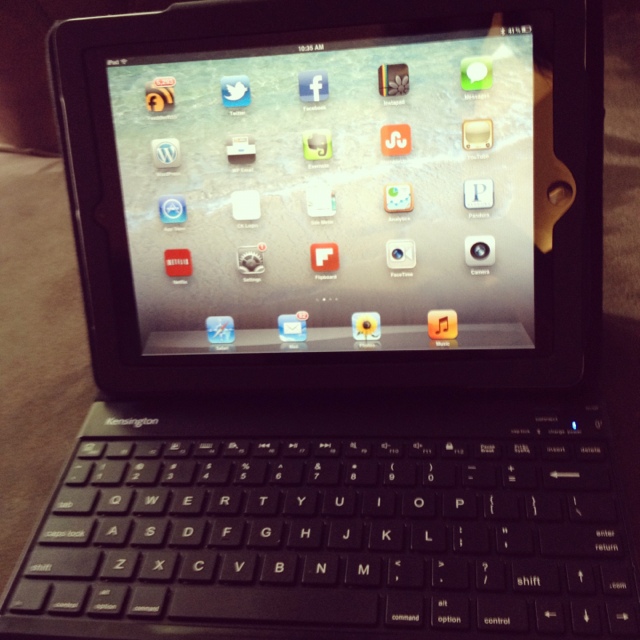
Now here I sit typing on one….fully convinced that it can almost replace my laptop. Not fully, but pretty close. I chose the 16 GB iPad 2 which is sufficient for my needs. I wanted it for blog reading & commenting, and now that I’ve also gotten a wireless keyboard, case & stand for it….I also plan to use it to write blog posts. You know I’d already fallen in love with my IPhone for blogging, so this will be even better. Just as portable, but with a bigger screen….and an actual real keyboard.

I’ll still be using my laptop for photo management, and don’t plan on using the iPad to take pictures with. I’m still learning to use my DSLR, and also love the quality of pictures taken with the iPhone. I love how my pictures are automatically uploaded to my laptop thru the cloud….such a cool feature! I don’t want to store pictures on my iPad because I knew that would use up all my storage.

My iPad is wi-fi only because the 3G option was an extra $130. That also meant an additional monthly plan through our cell service. If we find that we need 3G, we’d rather look into the mobile hotspot through Verizon since we hear that would provide wireless service for up to 5 gadgets. And I already have my iPhone for on the go!
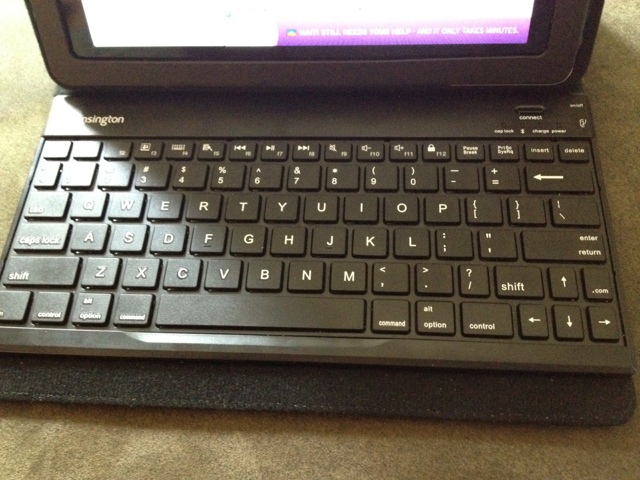
I’d love to hear from you guys! Do you have an iPad? Were you an early convert, or like me….did it take awhile for you to be convinced? If you’re a blogger, what are your favorite apps for blogging or writing? What do you use your iPad for the most? Or do you still feel like you can’t justify the cost of an iPad? Being the geeky tech girl that I am, these are the conversations I like to have…..so please share your thoughts!

We do want to get tablets for our girls to use in our homeschool as well as for fun, but we’re leaning toward the Nook color tablets for them. My 13 yr old was looking at them this past Christmas, and we know they’d fit their needs. Plus you can get two of them for the price of one Apple iPad 2. I’m grateful the iPad 3 came out. It brought the price of the iPad 2 down to $399, and the newer features on the iPad 3 weren’t important enough for my needs to justify the extra $100. Would love to hear your iPad and tablet thoughts!
If you enjoyed this post, won’t you consider sharing it with others? Sharing is easy with the handy “Pin it” button or “Facebook Like” above. It really makes my day when you pass things along! To make sure you don’t miss a post or recipe you can either follow Creative Kitchen on Facebook or subscribe by Email in the sidebar. Thanks for reading….I love having company in the kitchen!


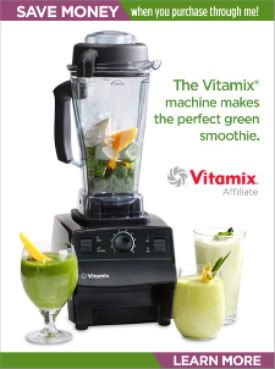
I love my iPad – I have my Kindle books on there, use the Evernote feature so much for everything -whether it’s with Wiggs’ vet issues, the stuff at the 9to9 or even for blogging, it’s nuts. So glad you joined the iPad addicts club 🙂
Aly ~ Cooking In Stilettos recently posted..Recipe Redo: Herb Mustard Glazed Salmon
I love my iPad; however, I’ll admit I mainly use it for cooking in the kitchen when I’m following a digital recipe. I’ve yet to write one blog post on it. Do you use an app or just login directly to wordpress?
katie recently posted..Israeli Couscous with Oven Roasted Tomatoes and Wilted Spinach
Katie,
I just use the WordPress app! It’s how I blogged from my iPhone. Super easy. On the ipad I just discovered that I can now add my links in too. The only thing I couldn’t do was add in seo info for the seo plug-in, or add the amazon links. I tried…but I guess I can’t copy from one app and paste in another? So I did those 2 things from my laptop.
Normally though I don’t have amazon links. I like the idea that I can just write and get many posts going without being bound to my laptop. Even if I don’t publish them all from the iPad.
Yes…also excited about using the iPad as a digital cookbook. Had actually not even thought of that yet…but I’m sure I’ll be doing it. As much as I’m always looking up recipes even from my own site, this will be so much easier.
What are your favorite cooking, recipe or blog apps?
I always had issues with google reader on my laptop…took too long to get in and out of websites and commenting was always a pain on my laptop. I find it’s been easy to use the google reader app in my iPad, and have been reading and commenting on blogs at lightening speed!!! Yay!! One of my purposes for it….to really connect again with all the other food bloggers via their blogs. I’ve found over the past year I’ve relied more and more on social media for that (Twitter, Facebook, Stumble, Instagram, Pinterest…etc).
What else do you use your iPad for?
Congratulations on your new toy – er- workstation. I have an old iPad1 that I love. I’m trying to find helpful apps so when my laptop dies I don’t have to buy a new one. My Mom is trying to decide between a new laptop and an iPad. Mybe I can upgrade and she can inherit. I can’t print from my iPad, and that is a huge need for me right now. I’ve just downloaded Evernote, thanks Aly.
I will add a bit more from my Pinterest comment – the reason I don’t use it for blogging is because of the photo management piece. Not quite sure how to do that yet with my pictures coming from my DSLR. 🙂
Kristen recently posted..Project 365 2012 – Weeks 18 & 19 – A Photo a Day Journey
Kristen,
Yes…I see what you mean. I haven’t had to add pictures yet other than from my iPhone…which travel to my iPad through the cloud. I know most practically it will be better to blog with both my iPad and laptop. For most posts I would need to log on to my laptop in order to add the recipe, put in the seo info and dslr pictures.
But I’m excited because I see the benefit of just being able to hammer out the writing on the iPad keyboard. It can be done right in the wordpress app (and as long as I originate the post titles in my laptop in my regular wordpress dashboard I don’t have to publish from the iPad) or Evernote.
awesome mothers day gift and well deserved the apps are awesome
rebecca recently posted..Walnut and Maple Biscotti
Thanks Rebecca…..it’s helping me to power through so many blog related tasks. I was able to organize my google reader, and am now going to be able to be a frequent blog reader again. With my laptop being so slow, it was really affecting my ability to jump around, read and comment on more than a few blogs a day.
Congrats on your new toy! I love my iPad for reading in bed. I am addicted to reading food blogs. I don’t use it for blog writing though. I have a hard time with that as I couldn’t find a good ap to use. Is there one that makes it easier to blog directly?
I use the WordPress app….on the iPad and iPhone. The one on the iPad actually allows me to put in my links as well. Inserting picture is easy too. Even if I won’t usually completely do the post start to finish on the iPad (I’d have to use my laptop to use the recipe plug in), I like the idea that I can use the keyboard to just whip up posts.
The sheer writing and getting it done. My laptop is so slow, and I find it hard to concentrate on the task at hand….in other words I get distracted from my writing if I do it on my laptop. I know I’m going to love the iPad for that alone (NOT multitasking)…as a blogger that’s hard!
Oooh, lucky you! You definitely scored on Mother’s Day. Enjoy your new “toys.” I bet you will love them. I already covet them, myself. 😉
Carolyn Jung recently posted..Scrumptious Snapshots from New York, Part I
Hi Denise,
I am with you on the kale! It was that little deli that changed it all for me. I grew up with my Ma killing veggies, but now I am learning how to cook them correctly and not give them a funeral. You will have to find your friend’s kale salad recipe and share it! I have yet moved to the ipad/imac use, I am saving up for the big move over- and yet another thing to teach this old dog some new tricks. But after once leaving my laptop in the airport security and almost having a meltdown, I have decided that all travel will be with the ipad. I love that keyboard with it. And you can blog from it too?! Great!
Warmly,
Robin Sue
Robin Sue,
Oh my….left your laptop? Were you able to get it back? I can imagine how devestated you felt! The last trip I just took to New York, I left my laptop at home since I know have an iPhone. I didn’t miss it at all…but that’s also cause I knew I could do social media from my phone, and I didn’t even want the temptation of hanging out in my hotel room online instead of seeing the city!
I hear you about the BIG move….I also want a Macbook Air as my next laptop, but knowing how useful all my blogging friends find their iPad…I figured that would be next. Plus it was a lot less expensive. Not sure I wanted the learning curve with the new laptop right now either. Then when we were at the apple store, I found out that when I do make the switch they can transfer over my pictures/documents etc for $100. Might be worth it. 😉
One thing I have noticed is that I keep trying to touch my laptop screen now. LOL!!
Congratulations on getting an iPad for Mothers Day. One of my favorite iPhone apps for blogging is Bloglovin. You can put all the blogs that you love in the same place. I just started my blog and I’m glad that I did. I had the same iPhone case that you do, but I just switched it to be purple on the outside. It looks great with the pink. Happy Blogging.
Chineka recently posted..Cookbooks:The Heartbeat of the Kitchen
What a great gift! I love my ipad. I don’t love the ipad for blogging or commenting. The auto complete feature on my desktop works so much easier for filling in the necessary comment info and my desktop has my photos and photo editing software so I almost always use that. Of course I don’t have a keyboard for my ipad, so that would make life a lot easier.
Barbara @ Barbara Bakes recently posted..Chunky Monkey Banana Bread
Guess who else got an iPad for Mother’s Day?!
I just got an iPad and there is this great app for bloggers called Blogsy. You can blog, add photos, and videos to your blog post all with this app. I just posted a mini review for this app on my blog.
Chineka recently posted..A Bloggers Dream iPad App:Blogsy
Ooh thanks for the tip!! Sounds like my kind of app!