My sweet hubby is at it again….he bought me my first iPhone a few weeks ago, and I’m in love!! It was an easy transition for me because of my iPod touch, but the iPhone was very foreign to my hubby. The first few days he was lost and actually missed his old phone, but now he’s a pro and in love too! It’s neat to see how in awe he is with all it can do, and he loves that it’s a virtual office on the go!
I knew a smart phone would revolutionize my blogging, but I’m so glad we upgraded to the iPhone in particular. I didn’t have much of a learning curve, and I love the talk feature with the iPhone 4s! What I didn’t expect was that I might actually have the ability to blog from my phone. So this is my test post to find out if it’s possible, and if I’m happy with the results.
Question for owners of the iPhone 4s ~ do you blog from your phone with the talk feature? If so, which posts do you blog from your phone, and which do you save for your laptop? What are your favorite features?
If you enjoyed this post, won’t you consider sharing it with others? Handy share and “Facebook recommend” buttons are below. It really makes my day when you pass things along! To make sure you don’t miss a post or recipe you can either follow Creative Kitchen on Facebook or subscribe by Email in the sidebar. Thanks for reading….I love having company in the kitchen!



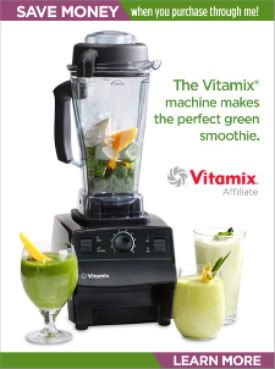
I had no idea you could do that with the new iPhone! I have the iPhone 4, so sadly I must wait for a new phone.
Very cool!
Mary recently posted..My First Devotional ~ Our Favorite Bible Resource
I’ve never blogged from my phone and am kind of intrigued by the idea. Did you just push the talk button and dictate your post? Did you have to edit it a bunch? I might have to try that.
Karla recently posted..Six Layer Rainbow Cake & Tips to Make Your Own
Karla,
There is a little microphone button to the left of the spacebar in the keypad on the Iphone 4s. You just click it and speak into the phone and it puts your voice to words. It’s actually pretty accurate as long as you enunciate clearly, so I had very little editing to do aside from adding in punctuation. I was even able to upload pictures right from my phone. I did all this in my wordpress blog app. It started when I realized I could use it to dictate text messages, facebook statuses and tweets….and then the lightbulb went off for me as far as the blogging!!
For recipe posts I’d need to start them on my laptop, add in the picture and recipe, but then blog on the go for the writing here and there. Then before publishing, I’d go back on my laptop to do any editing, adding any links etc.
I’m excited about the world of possibilities this opens up because I’d love to do a short post each week about a family fun place in Florida, travel, restaurant reviews, etc that I could just blog on the go if it weren’t a recipe post. Try it…I think you’d love it! 😉
I can’t see myself creating an entire post on my iPhone but I have been using the camera a lot. If I want to shoot in a restaurant or at work it is so much more discrete. All in all I really love the phone. In fact my last couple of post were photographed with my phone
mike @ TheCulinaryLens recently posted..Union Square Market and My Favorite Low Cost Thai Food in NYC
I just can’t bring myself to create posts on anything other then my laptop, however I use dictating software on my laptop. I do most of everything else on my smart phone.
Bibi @ Frugal Wannabe Cooks recently posted..Movie Theatre Popcorn Bucket Cake
Congrats! I’ve owned an iPhone since the first one was unveiled a few years back and can’t imagine my life without one. Although I rely on it heavily I still use my computer to blog. I’ve never created a blog post on my iPhone!
I do use my iPhone alot for blogging related tasks (monitoring social media, instagram/photos, post inspirations, etc.) but to actually blog on it – I don’t think I’ve tried that with the iPhone4s. I mostly use my computer for the actual blog post itself but I think you inspired me to do a little experiment.
Aly ~ Cooking In Stilettos recently posted..Kids Are Taking Over The Kitchen
Pingback: Practice post from my new iPad…my Mother’s Day gift! | Creative Kitchen
Pingback: Looking back at 2012 ~ Happy New Year! | Creative Kitchen
Fabulous